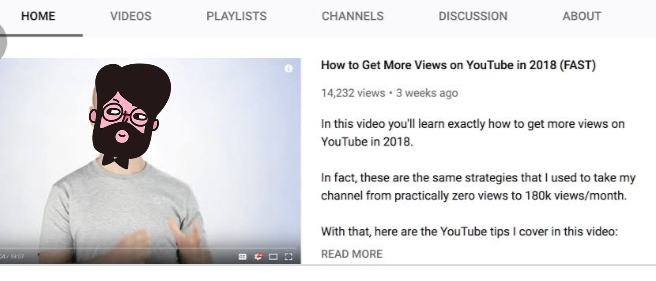Create YouTube channel in 2021
YouTube is biggest platform in the world which gives information and knowledge about technology, news, new trend, music, gaming and many more in the form of videos.
Now a days YouTube has a billions of users around the world which use or share original content everyday.
YouTube is platform which gives chance to make money through uploading videos on our channel.
We want to upload video to gain subscribers and viewers.
We want 1000 subscriber, 4000 watch time and 10000 viewers to get income on YouTube.
How to make YouTube channel?
#Create a personal channal
1. Go to YouTube.
2.click on your profile on a right head cornor.
3. Than click " Create your channal ".
4. Check the details and confirm to make channal.
5. Coustomize your channal.
• Upload your profile picture.
• Add a discription.
• Add link to your channal.
And that's all you get meassage that
" You just created new channal!"
# Create a channal for business with other name. ( To get a your business name on your channal follow this instructions )
1.Go to YouTube.
2.click on your profile on a right head corner.
3. Than choose " Create a new channal "or "use an existing Brand account"
4. Check the details
•Name of your new channal.
•Profile picture.
• Discription.
5. Click create.
Your business channal now ready.
To get Viewers and Subscribers
Your title should be attractive , search friendly and keyword should be good.
•Optimize your discription.
Discription of your video is not less than 1000 words. You can write your video summary, relative link and your comments about your videos.
•Add link to your channel
1.Click coustomize channel on your YouTube channel home page.
2.Click gear icon upper right corner
3.Then channel setting light box apper on your screen " Customize the layout of your channel "just switch it ON
4. Then Back to your channel home page
5.Now you see" Edit links" Option. Click it and add your link to your channel home page.
•Add channel trailer
Trailer is that which appears on your home page and promote your channel. Just make a video which represents your channel and upload it. When viewers visit your channel they see your trailer video appear like this.
•Add attractive thumbnail to your video
In your video thumbnail is very important because through that only viewers click your videos.
You make thumbnail like a proffessional and clean.
• Add channel icon
Make a channel icon which is cool,simple, and modern.
•Creat Playlist to your channel
It is good for your viewers to get there video easly and to you to get traffic because YouTube show your videos according to your playlist.
•Create Content Regularly
Content is that in which topic you make videos. You should upload your video constantly to grow your YouTube channel.